Unlocking the Power of XLOOKUP in Excel
In the ever-evolving landscape of Microsoft Excel, the XLOOKUP function has emerged as a powerful tool, revolutionizing the way we search and retrieve data. Let's delve into the capabilities and advantages that make XLOOKUP a game-changer in spreadsheet functionality.
**1. Versatility of XLOOKUP:
- Multi-Column Retrieval: Unlike its predecessor, VLOOKUP, XLOOKUP allows you to search and retrieve data not only from the rightmost but from any column within the lookup range.
- Backward Search: XLOOKUP excels in reverse searches, making it adaptable to various data structures.
**2. Handle Errors with Grace:
- No More #N/A: XLOOKUP simplifies error handling. Instead of the dreaded #N/A, it lets you specify default values or actions for situations where a match is not found.
**3. Wildcard Characters for Flexible Matching:
- Partial Matches: XLOOKUP supports wildcard characters, enabling you to perform partial matches. This is particularly useful when dealing with datasets where you might not have an exact match.
**4. Array Functionality without Ctrl + Shift + Enter:
- Array-Like Operations: XLOOKUP can perform array-like operations without the need for the complex Ctrl + Shift + Enter keystroke. It simplifies complex calculations and boosts efficiency.
**5. Enhanced Search Logic:
- First-to-Last Matching: XLOOKUP follows a more intuitive first-to-last matching logic, making it easier to understand and predict its behavior.
**6. Increased Readability:
- Named Ranges Support: XLOOKUP integrates seamlessly with named ranges, enhancing formula readability and making your spreadsheets more maintainable.
**7. Dynamic Arrays Support:
- Spill Range Feature: XLOOKUP is designed to work seamlessly with dynamic arrays. It can return multiple results as a spill range, streamlining handling of large datasets.
**8. Improved Performance:
- Faster Calculation: XLOOKUP has demonstrated improved calculation speed in comparison to traditional lookup functions, contributing to overall spreadsheet performance.
**9. Future-Proof Function:
- Microsoft's Recommendation: As Microsoft moves towards deprecating older functions like VLOOKUP, XLOOKUP is positioned as a future-proof alternative. Investing time in mastering XLOOKUP ensures compatibility with future Excel versions.
**10. Ease of Learning:
- User-Friendly Syntax: XLOOKUP boasts a straightforward syntax that is easy to understand and learn, making it accessible for users of all skill levels.
In conclusion, the power of XLOOKUP lies not only in its advanced features but also in its simplicity and adaptability. Whether you are a beginner or an advanced Excel user, incorporating XLOOKUP into your skill set enhances your ability to manage and analyze data efficiently.
🚀 Embrace the power of XLOOKUP and elevate your Excel experience! #XLOOKUP #ExcelFunctions #DataAnalysis 📊✨




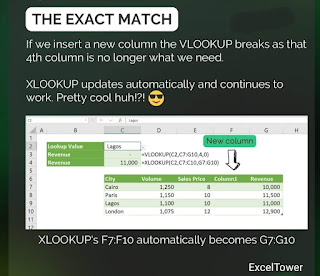

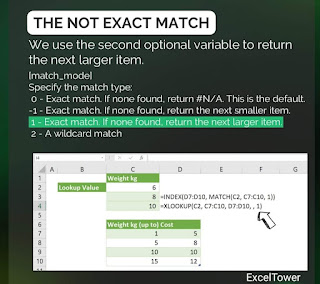































Leave a Comment