How to Convert Google Slides to PowerPoint
How to Convert Google Slides to PowerPoint
Google Slides and Microsoft PowerPoint are the most popular tools for creating and delivering presentations. However, while you might prefer one, someone from your audience might prefer the other.
Consequently, being able to seamlessly transition between these two platforms is crucial. While both Google Slides and PowerPoint offer unique features, it's not uncommon for you to find yourself needing to convert a Google Slides presentation into PowerPoint.
Fortunately, Google Slides makes the conversion to PowerPoint files a cinch.
How to Export Google Slides Presentations as a PowerPoint Slideshow
Converting your Google Slides presentation into a PowerPoint slideshow is a straightforward process. Indeed, all you need to do is download the Google Slides presentation as a PPTX file.
- Open your Google Slides presentation.
- Go to the File menu.
- Select Download.
- In the Download menu, click Microsoft PowerPoint (.pptx).
That's it! Google Slides will now generate the PowerPoint and initiate the download. Once the download is complete, open the pptx file to view it. You'll find that the transitions, animations, formatting, and everything else have all been preserved.
Deciding on whether you should use Google Slides or PowerPoint is tough. But with what you learned just now, you don't need to limit yourself to one platform. You can convert your PowerPoint presentation to Google Slides, take advantage of various Google Slides presentation tools, and then convert the updated presentation back to PowerPoint.
From Slides to PowerPoint
In today's world, compatibility is the new gold standard for productivity tools. Thankfully, Google Slides can convert your presentations to PowerPoint while maintaining their authenticity. This allows you to have an offline copy of your presentations or take advantage of PowerPoint's unique features.
By knowing how to convert your Google Slides to PowerPoint, you can effortlessly switch between the two presentation tools. You can even use AI tools to create your presentation in Google Slides and convert it back to PowerPoint.

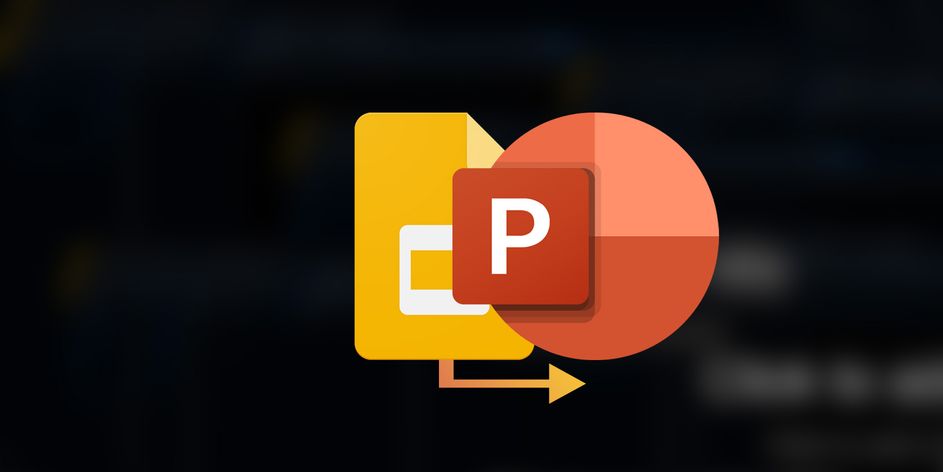
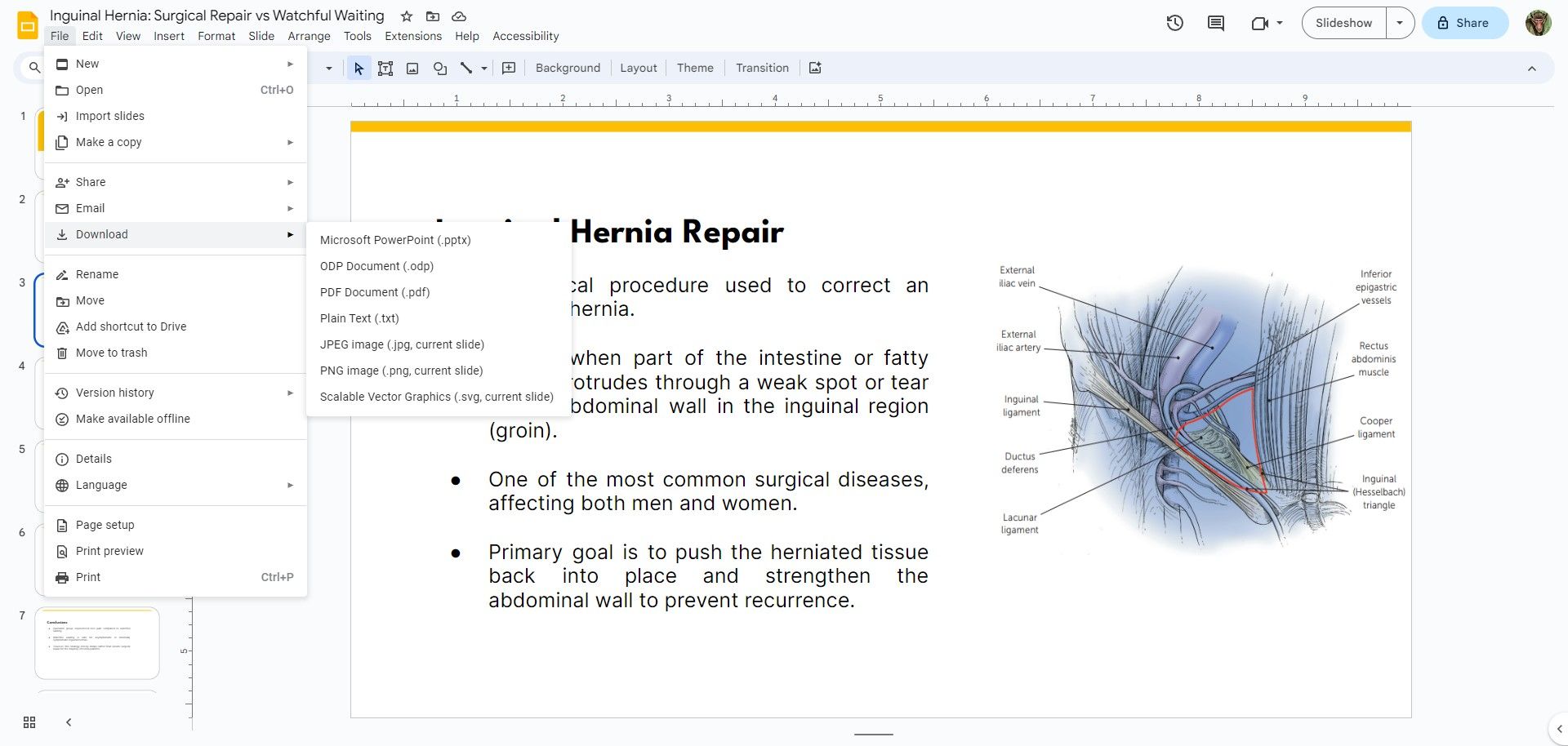
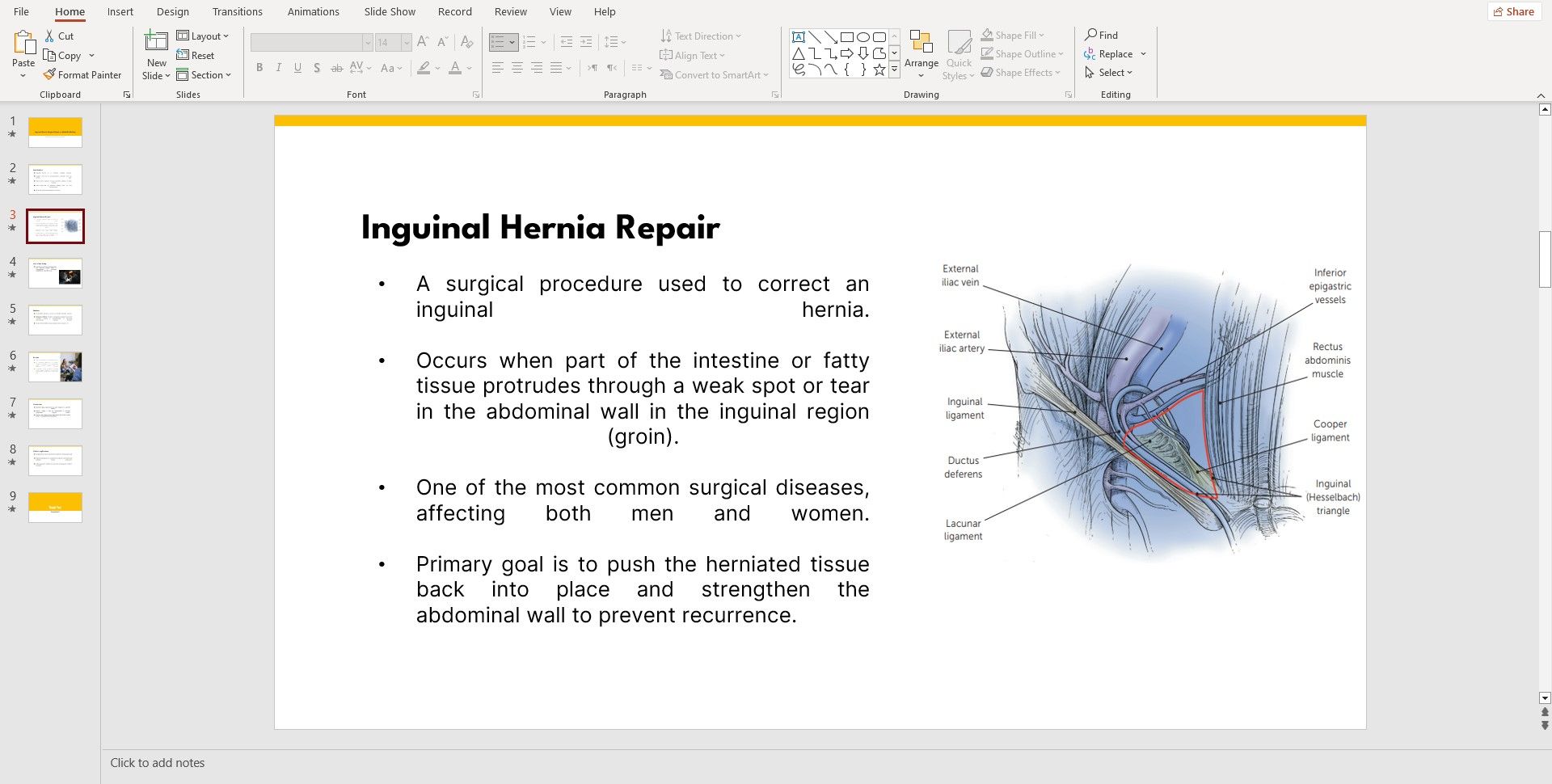




























Leave a Comment