Calendly vs. Doodle: Which Is the Better Scheduling Tool?
Calendly vs. Doodle: Which Is the Better Scheduling Tool?
Managing meetings and appointments is an important aspect of workflow. And, not only does the perfect scheduling tool help you fill the communication gap, it also helps streamline the process altogether.
Calendly and Doodle are two popular online scheduling tools. As such, we’ll explore the nuances of both apps to help you make the right choice for your scheduling needs.
Key Features of Calendly
Though there are numerous websites that help simplify the scheduling process, Calendly is one platform that stands out. The platform works by automating this process so that you can find the right time to connect with your clients, colleagues, or customers with ease.
Once you are onboarded, you can customize a meeting schedule, specify your availability, and then share a link with anyone.
Calendly offers four plans: Basic, Enterprise, Professional, and Teams. The Basic plan is free and provides access to simple tools for creating and managing schedules. The Essentials plan, billed at $10 monthly, allows you to create more events, such as group-hosted ones.
The Professional plan provides access to team and collaboration features, and it is billed at $15 monthly. On the Teams plan, you get comprehensive features for team scheduling—such as Round Robin booking—for $20 monthly. Lastly, there is an Enterprise plan for larger teams, and the payment is tailored to your needs.
Let’s explore some of Calendly’s key features:
1. Free Plan
Calendly offers a free plan with basic features for scheduling. You can create meeting schedules, integrate the platform with your calendar, and send out meeting polls, all at no cost. Hence, if you are looking to carry out basic scheduling tasks without committing to a subscription, this is a great way.
However, the free plan limits you to one-on-one events. You also miss out on other features like analytics and team collaboration.
2. Cross-Platform Integration
Calendly integrates across a number of web platforms. First, you can connect your calendar to keep track of your availability and update events automatically.
Also, you can send automated emails, follow-ups, and reminders to your contacts by integrating your favorite email platforms, such as Gmail or Outlook. Additionally, you can integrate Calendly with your website to make it easier for anyone who visits your page to book a meeting or appointment.
What’s more, if you are offering a paid service or consultation, Calendly can integrate with your payment platform so that you can receive payments securely. For virtual meetings, you can integrate your favorite video conferencing software.
That way, when you schedule a meeting, Calendly automatically creates an invitation link and shares the details with participants. Overall, Calendly’s integration spans over a hundred platforms, and you can leverage them to boost productivity and enhance your workflow.
3. Automation
Calendly also shines when it comes to helping you easily automate your tasks. For example, you can automate a recurring meeting over a specific period. This eliminates the need to do so each time a meeting comes up. You can also use Calendly’s tools to collect meeting feedback, surveys, or reminders.
By automating an event, you can plan accordingly and ensure that your recipients stay in the loop over the course of that period. However, these features are available only in the paid plans.
4. Collaboration Tools
If you are working in a team, Calendly makes managing scheduling for your team members incredibly easy. You can assign tasks automatically, and Calendly will check for the availability of each team member.
Also, if there are any changes in schedules, a meeting can be assigned to a different member. This is its Round Robin feature, which rotates scheduled events across your team members.
Furthermore, you can let participants schedule meetings between team members of their choice, and the meetings will be scheduled in each member’s calendar.
Lastly, Calendly’s analytics dashboard allows you to gain insight into your account activity as well as your scheduling trends. You can also see which members have had the most and least events.
What’s more, you can view popular events and times to help re-strategize your schedules and events.
5. Meeting Polls
Finding an appropriate time to meet, especially among multiple people, can be a lengthy drag of emails or messages. However, on Calendly, you can create a poll, propose meeting times, and see which one works best for the whole crew.
Further, you can hide each person’s visibility or reserve the proposed times as temporary slots on your calendar.
Key Features of Doodle
Doodle is a similar web scheduling platform that provides an easy way for you to set up meetings, whether it’s a one-on-one or group event.
It is built around a polling system that allows you to set up your availability and invite people to choose the times most appropriate for them. You can also customize your booking page to let anyone schedule a meeting or event on your calendar.
Doodle offers four plans: Free, Pro, Team, and Enterprise. Though limited, the Free plan allows you to test Doodle’s functionality before making a financial commitment.
The Pro plan costs $14.95 monthly and gives you unlimited access to create group polls, booking pages, and emails. The Team plan, which is tailored for teams to synergize on scheduling tasks, costs $19.95.
Lastly, the Enterprise plan is for larger teams with sales support features. As such, payment is customized based on your needs. Let's dive into some of Doddle’s service offerings:
1. Free Plan
Like Calendly, Doodle offers a free plan, though with much fewer features. On this plan, you get a booking page and unlimited group polls. Also, it is limited to just one user and contains ads.
However, this could be a great way to get started on the platform before choosing a plan that suits you.
2. Synchronization
On Doodle, you can sync your calendar with the platform. Hence, it automates your availability as well as keeps your scheduled meetings updated, whether it is a Google Calendar, Outlook, or iCloud.
To do this, select Connect a Calendar from your dashboard.
Then, you can sign in to your calendar, and it will be connected to your account.
3. Group Polls
With a group poll on Doodle, you can send multiple participants a link to set a meeting time that works best for them. This is an effective way to gauge their choices and schedule a meeting quickly.
Also, you can set a deadline, add meeting locations, or set a participant limit. However, these features are only available with a Pro subscription.
4. Individual Meetings
Individual meetings can also be scheduled on Doodle. To create a 1:1 meeting, you need to specify the description, location, and availability times.
Just like with group polls, you need to subscribe to a Pro plan to take things further by setting a deadline or sending reminders.
5. Integrations and Automations
Depending on your subscription, Doodle allows you to integrate with a number of platforms. These range from video conferencing tools to email platforms and calendars.
Email integrations make it easier to send reminders and polls from the platform right into the receiver’s mailbox. Doodle can also link with Google Meet or Zoom to make it easy to schedule video meetings with your team or clients.
Ultimately, these Integrations make automating your workflow easier and expand Doodle’s functionality.
Calendly vs. Doodle: Our Verdict
Calendly and Doodle are both great scheduling tools that do well on different ends of the spectrum of features they provide. However, they outperform each other in various aspects.
For one, Calendly offers a much cleaner interface; even on its free plan, there are no ads. However, on Doodle, the interface is less intuitive, especially because of its support for ads.
On pricing, both apps are billed at almost the same prices, though Doddle is slightly cheaper, with its Pro and Teams plans at $14 and $19, respectively, as against Calendly’s $15 and $20. Both platforms also offer discounts for yearly payments.
However, if you are not looking to invest in a scheduling platform, Calendly's free plan should suit your needs. Furthermore, Calendly offers integrations on over a hundred platforms, lending its usage to various automations. On the other hand, Doodle integrates mainly with basic video conferencing, calendar, and email platforms.
Also, Calendly’s analytics dashboard gives it a solid edge. It’s a tool many organizations and teams will find useful for assessing their performance and reviewing their meetings and schedules.
Overall, Calendly is the better platform for scheduling with its robust integrations, analytics, and clean, ad-free interface. What’s more, it is suitable for large-scale scheduling—which teams and organizations need.
Finding the Right Scheduling Tool
Calendly and Doodle are both tools that can help you schedule meetings and everything else in between; whether it’s for your organization or simply for personal use. To choose the right tool, you should consider your unique workflow, as well as which features matter the most to you.
However, the journey doesn’t stop there—as you can explore several other ways to make your online meetings more productive.


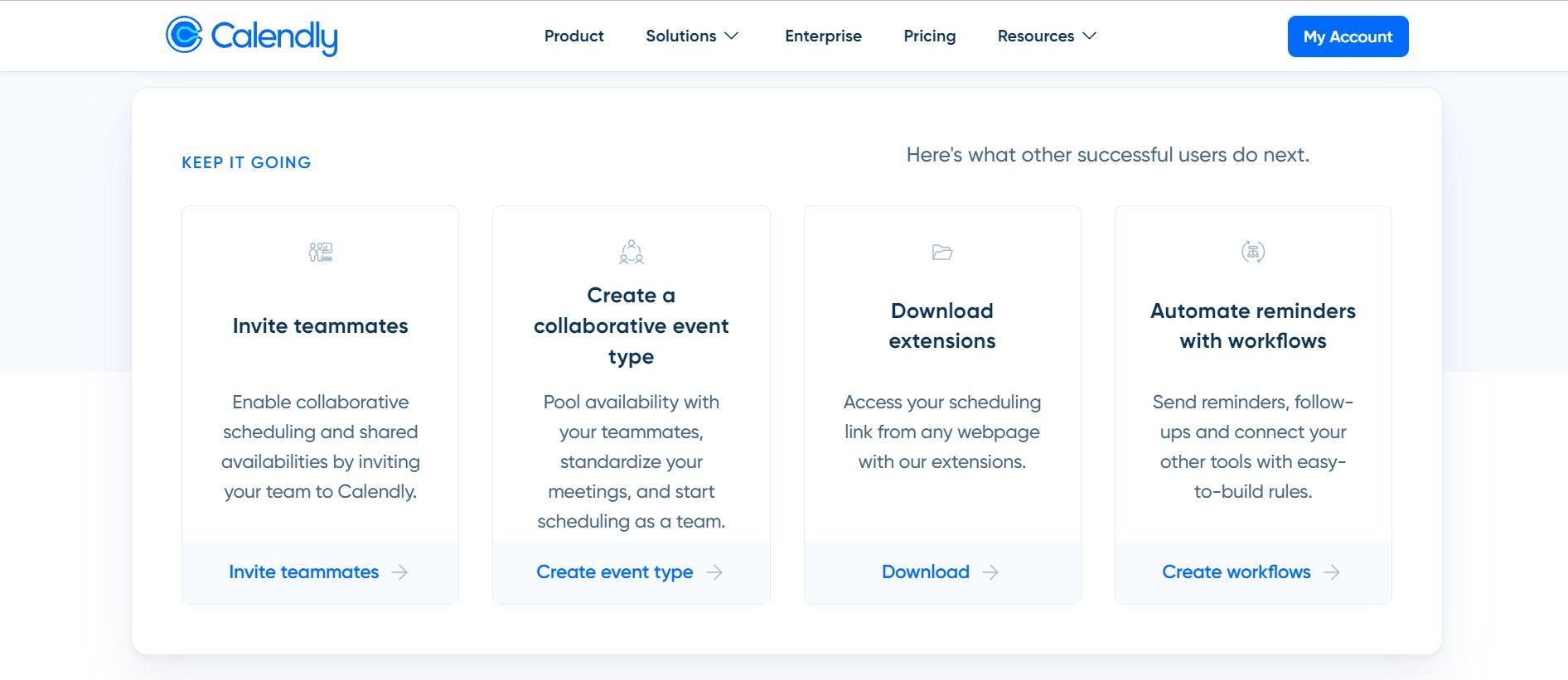
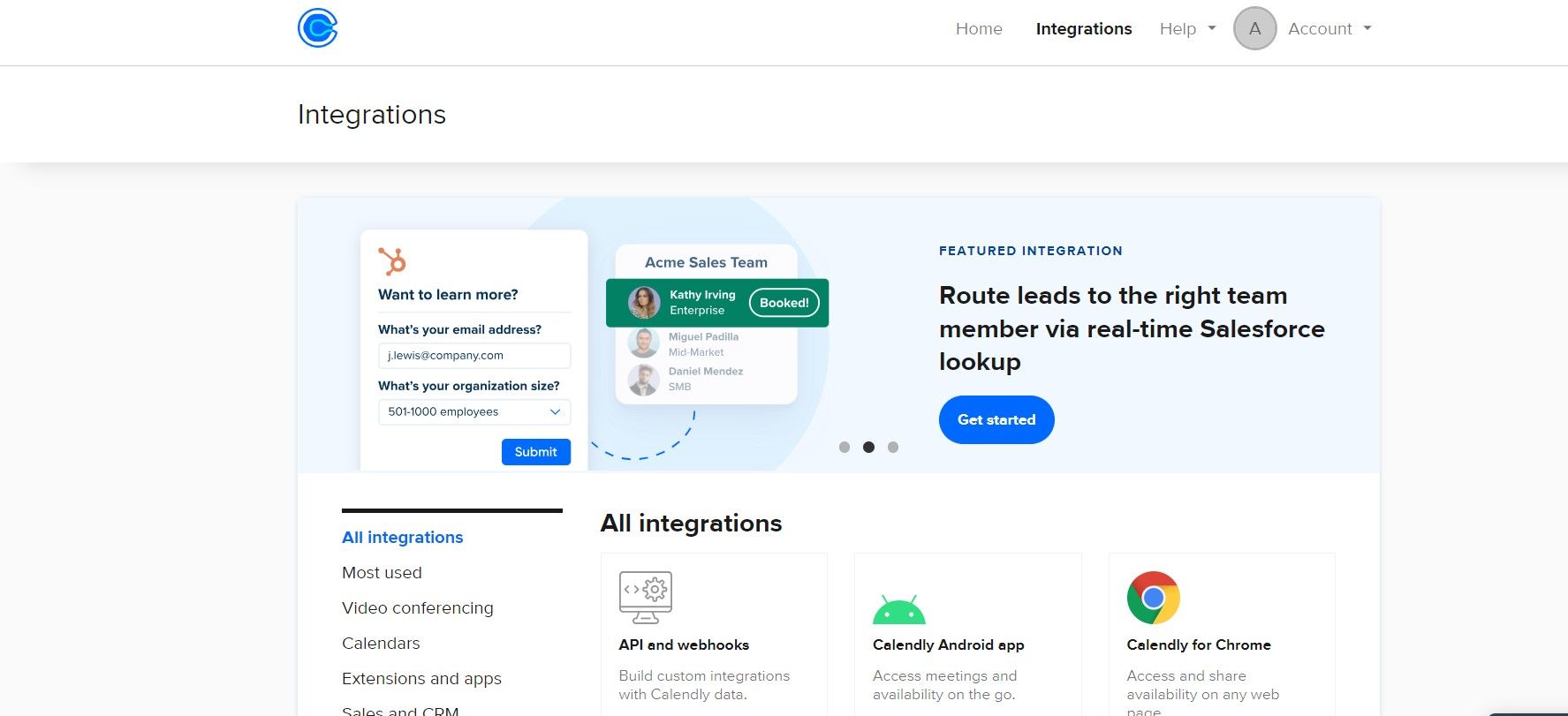
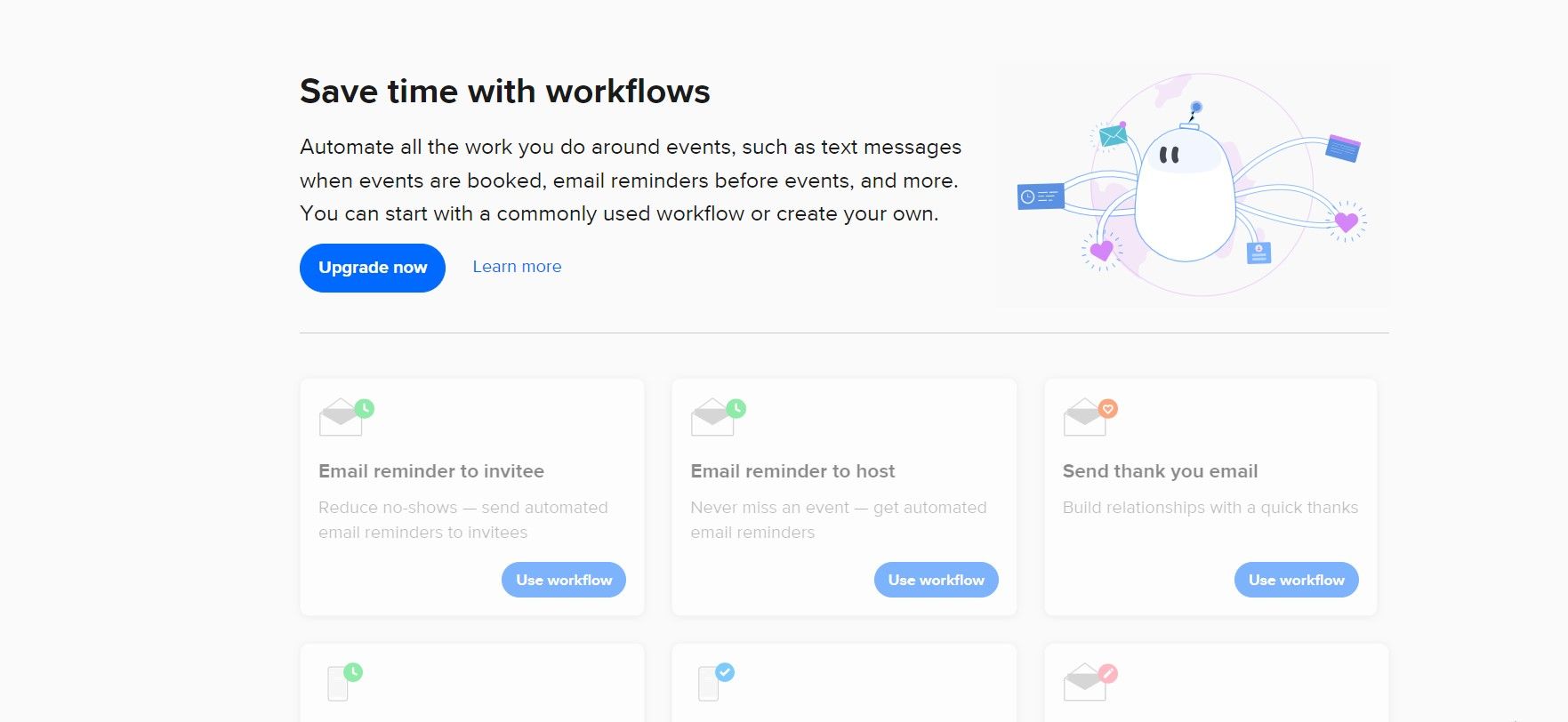
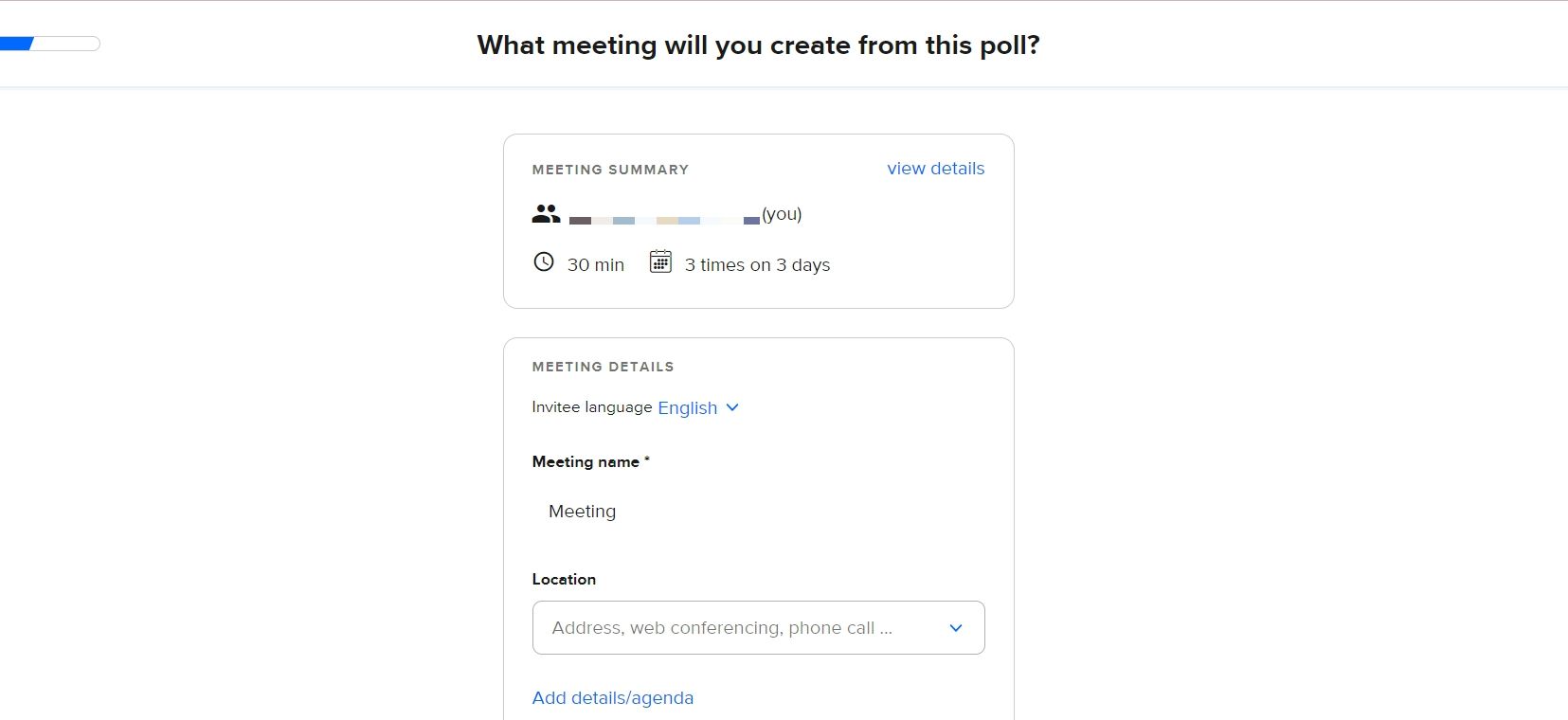
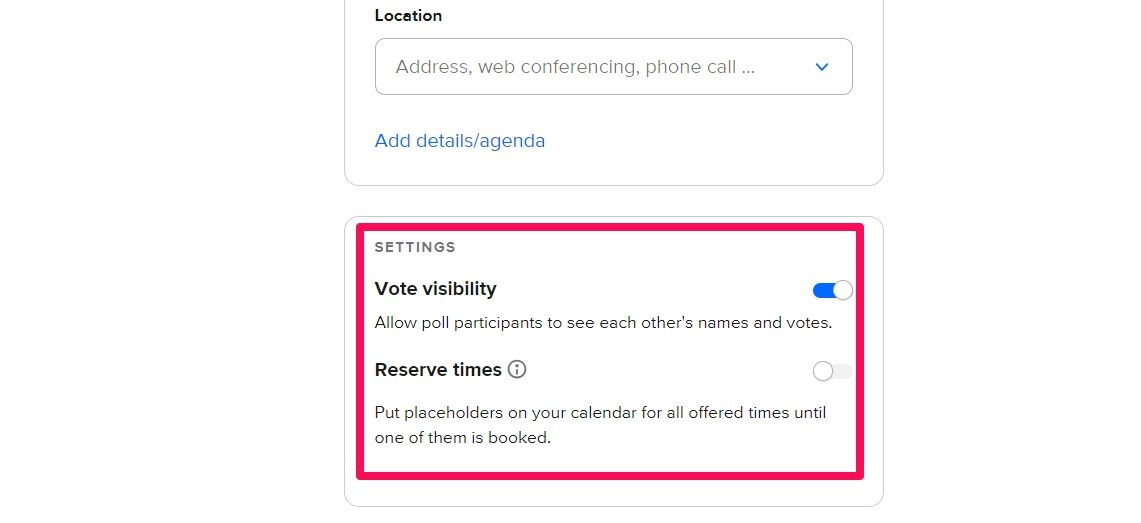
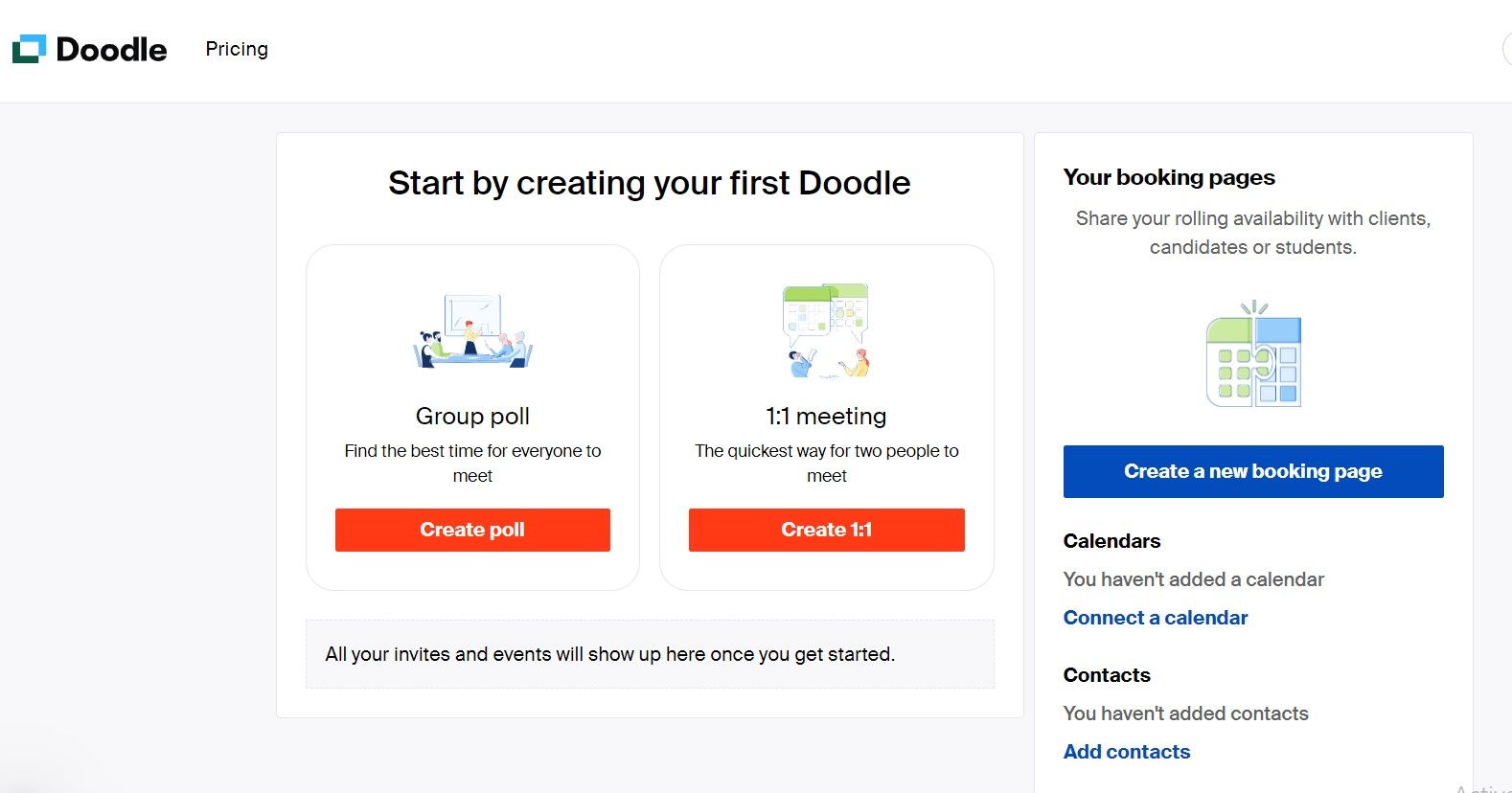
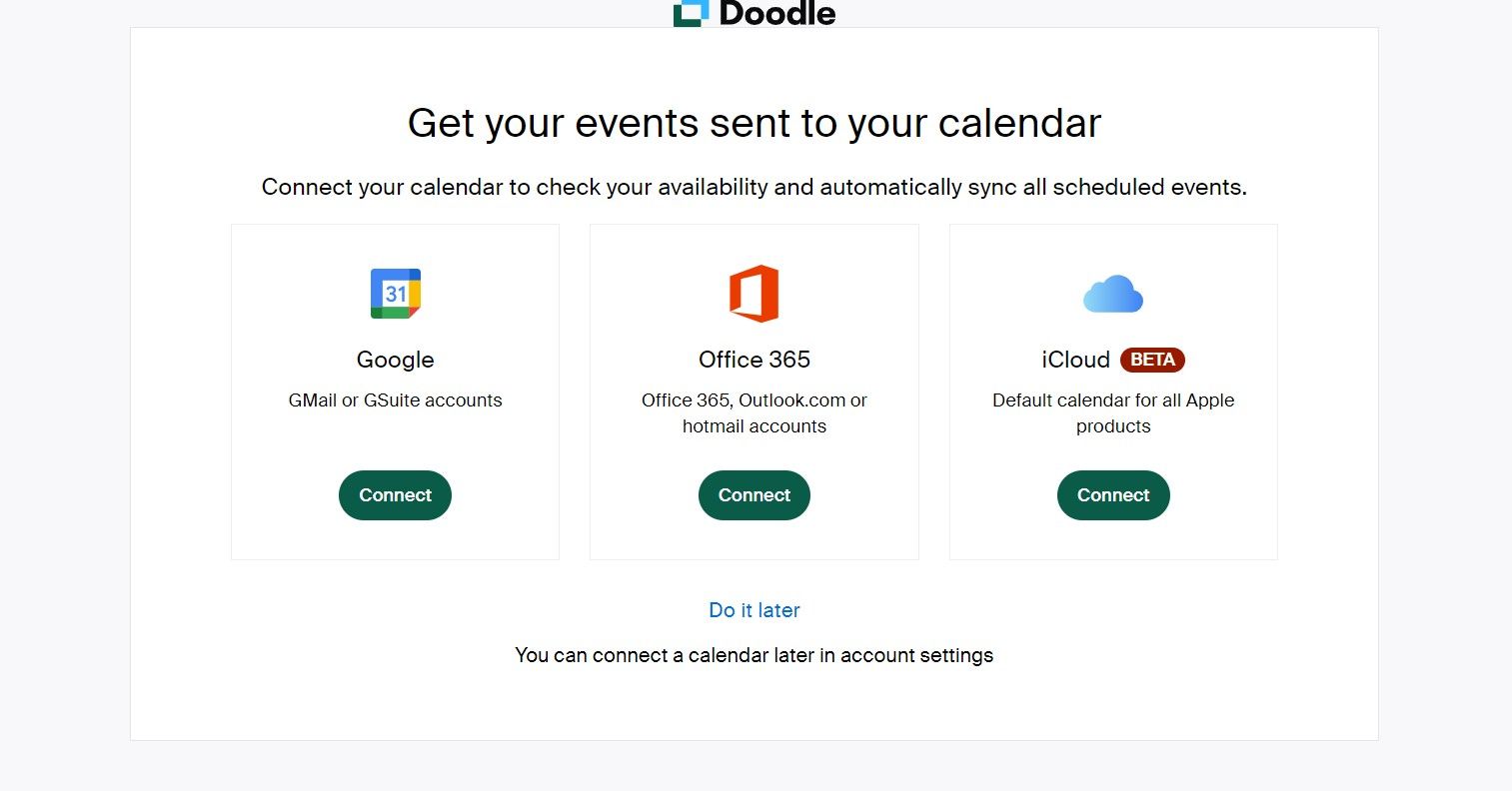
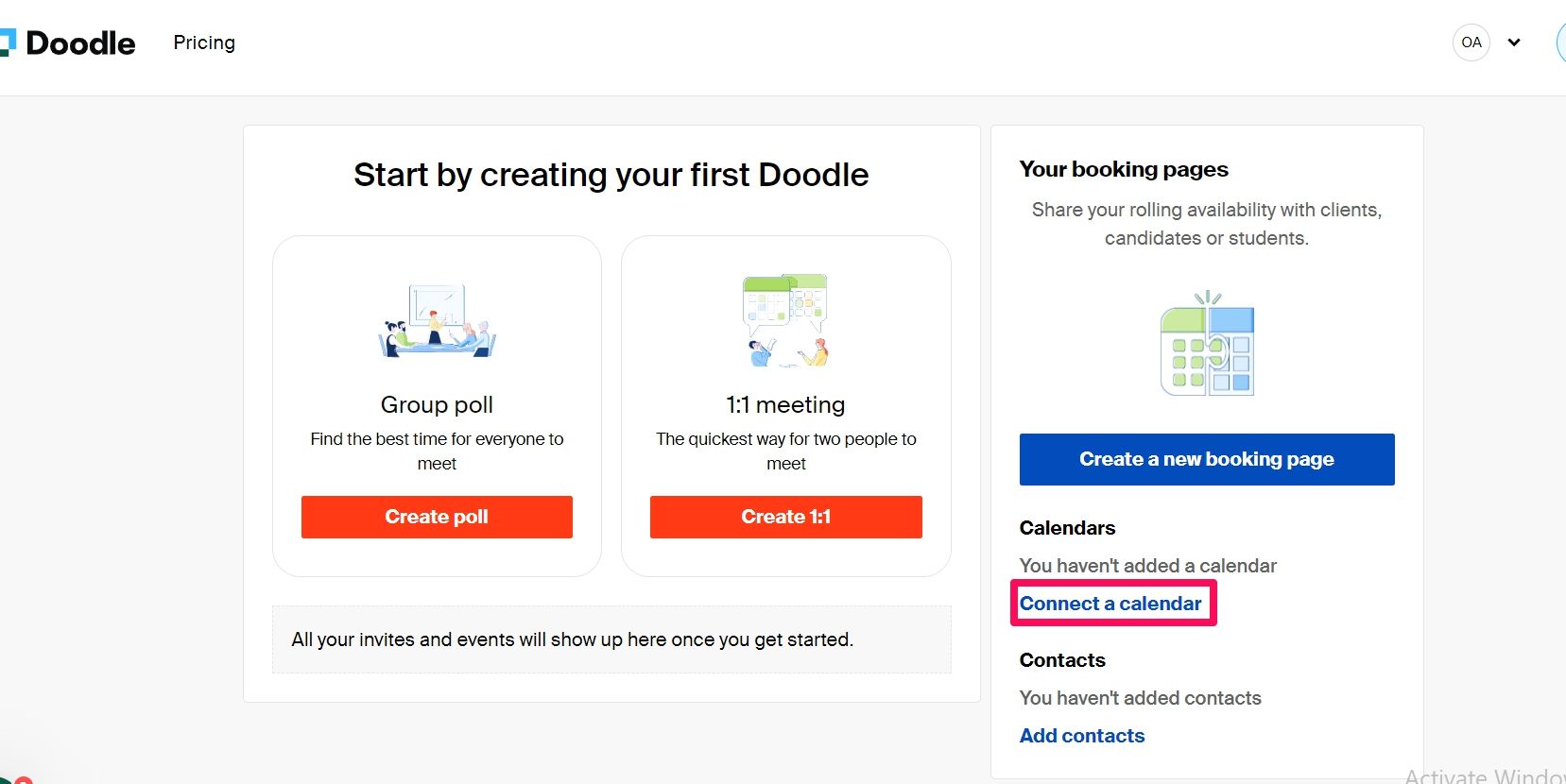

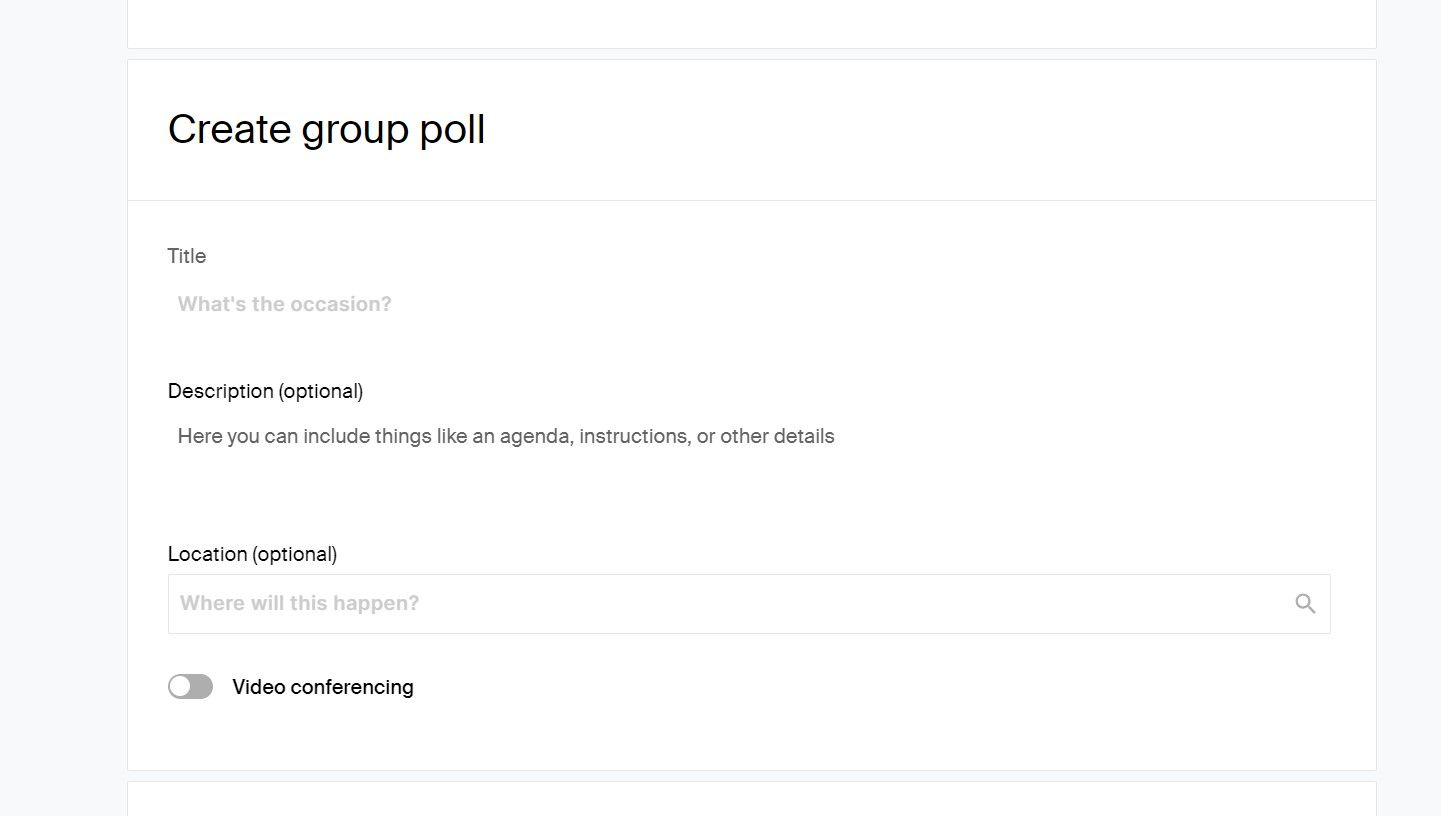
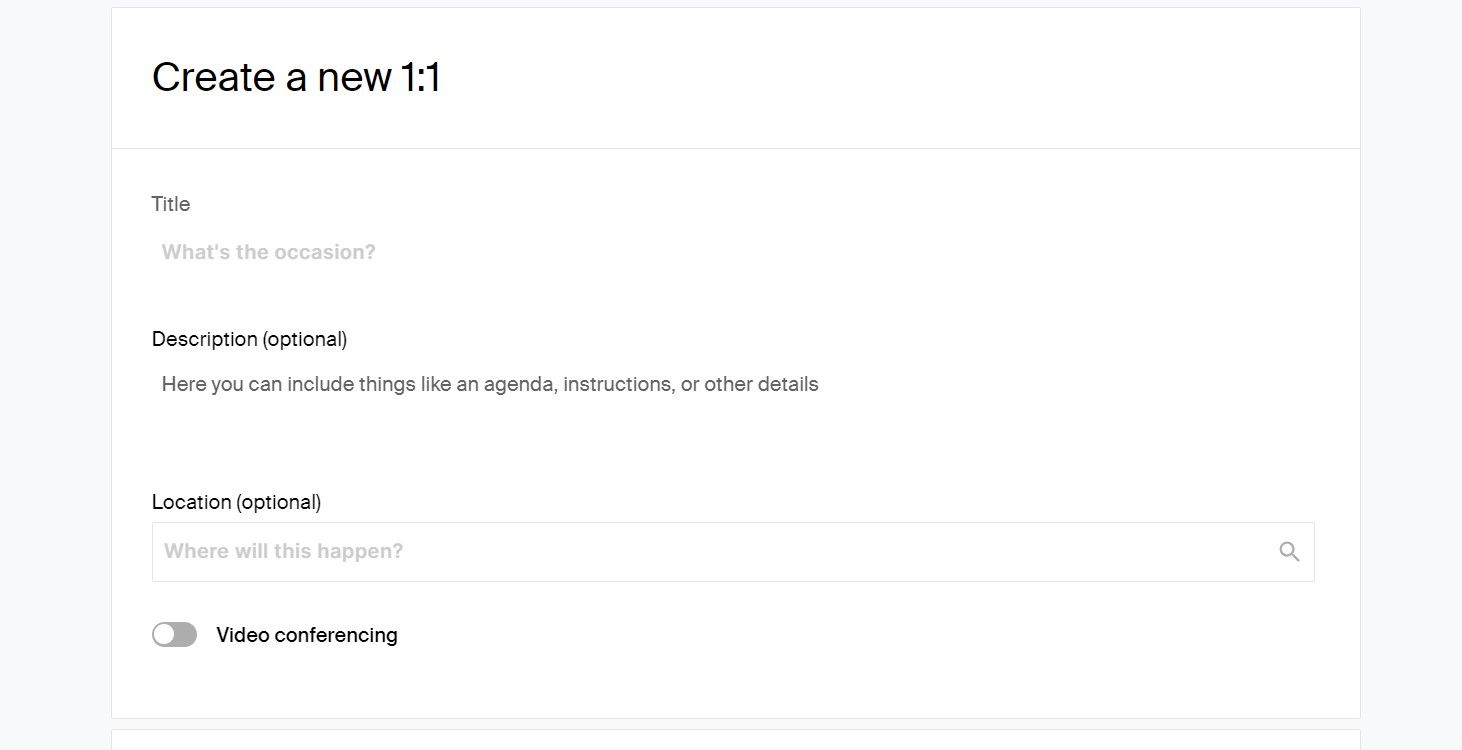
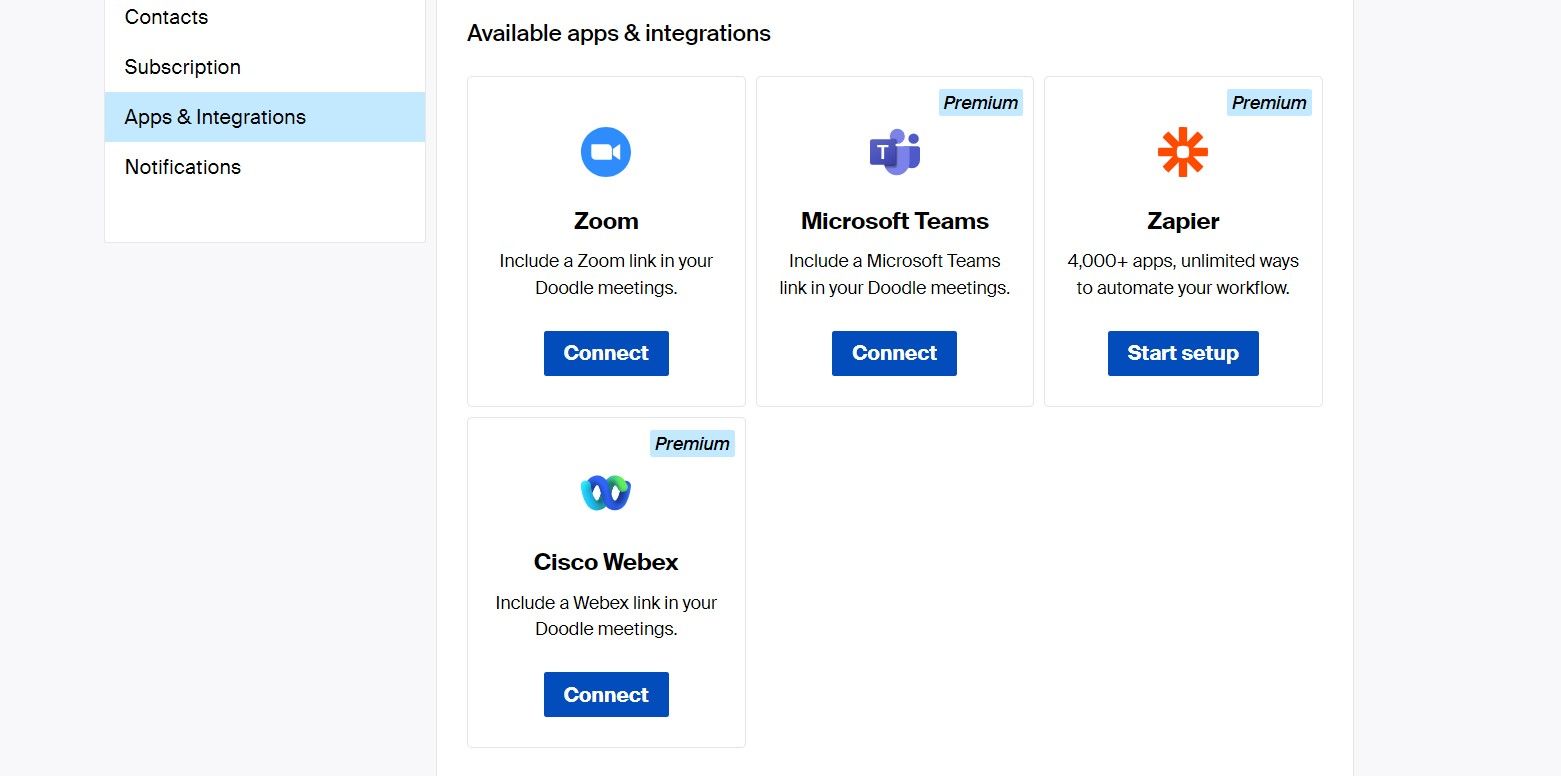




























Leave a Comment