Turn off Excel Table Formulas / Structured references
Turn off Excel Table Formulas / Structured references
Although I absolutely LOVE Excel tables and the reason is not just 1 or 5 or 10 but more than 20 to make you awesome in Excel. And one of such reason is structured references which in simple words mean Excel table specific formula syntax.
Here is how structured references look in formula writing and the tags it generates in Excel table environment exclusively:

It is awesome to write formulas super quickly using structured reference tags that are generated automatically based on names of Excel table. Much more concise and easy to understand formulas!
However, you might want to have normal referencing system inside table at times, quite rare situations but possible. For such instances you can turn off the structured referencing system altogether by going to File > options > Formulas > Working with Formulas > Uncheck Use table names in Excel formulas
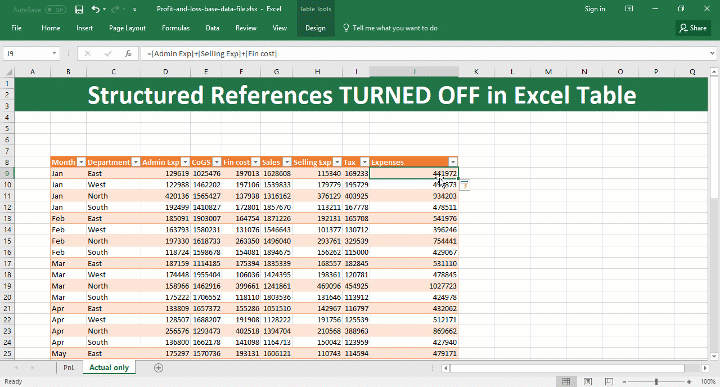
And now if you write the formula it will be just like we do normally outside of Excel tables:
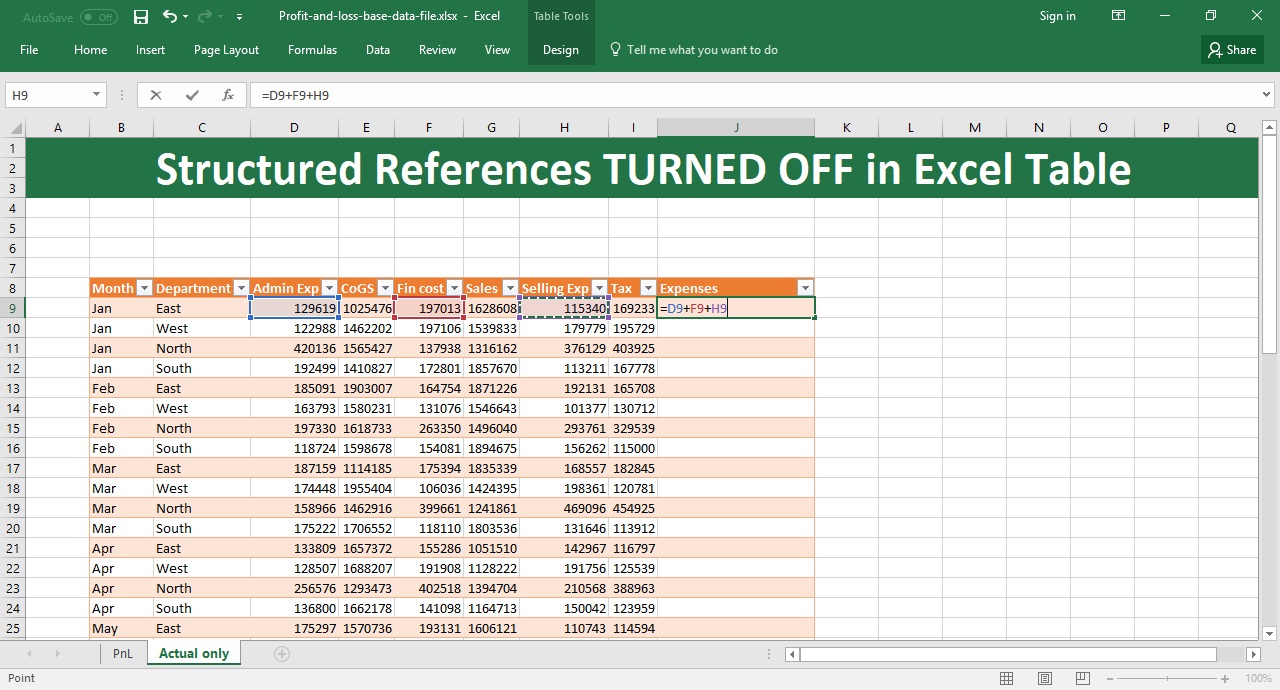






























Leave a Comment