100+ Excel Keyboard Shortcuts FREE PDF
DOWNLOAD
100+ Excel Keyboard Shortcuts FREE PDF
How to master key board shortcuts tips
1. Take down a handful (may be 5 or 10) shortcuts that you think you’ll use the most and pin
them to your desk. Make a conscious effort every time to use them
2. As you become a more avid user of Excel keep adding more keyboard shortcuts to your kitty.
Also knowing how to type faster really helps to get your hands on the keyboard, so learn typing
3. Remembering keyboard shortcuts is all about using them over and over again till the time they
come intuitively to you
4. Quick Tip:
• The shortcuts that begin with Ctrl require you to press the Ctrl key and the shortcut key
together
• The shortcuts that begin with Alt do not require you to press Alt Key and shortcut keys
together* and that is the reason why Alt based shortcuts tend to be longer than Ctrl
based shortcuts

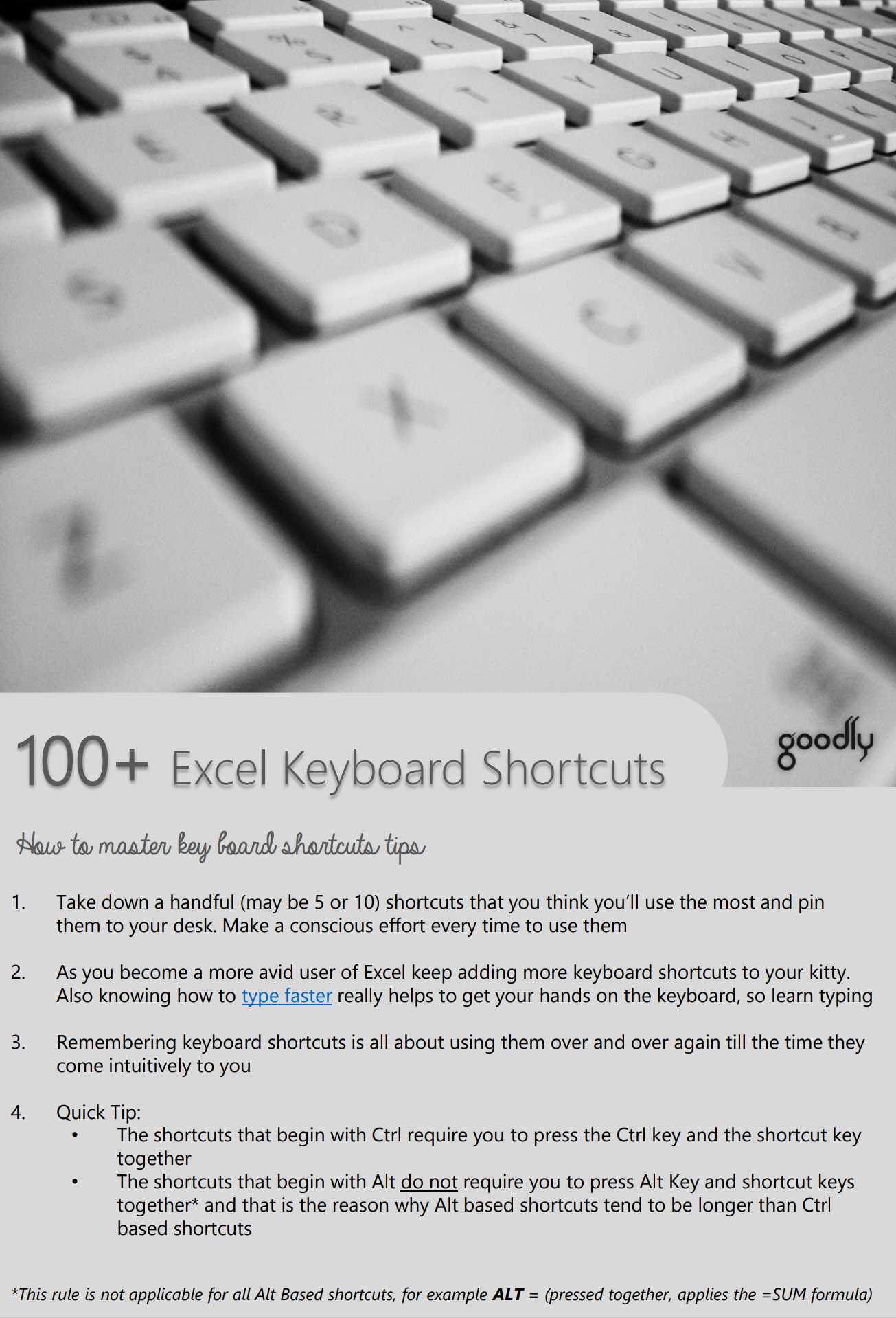






























Leave a Comment