Excel 2020: Skip Blanks While Pasting
A mysterious part of the Paste Special dialog is the Skip Blanks feature. What does it do? Say that you have a list of existing values. In another column, you have updates for some of those values but not all of them. In the next figure, select D2:D10 and Copy.
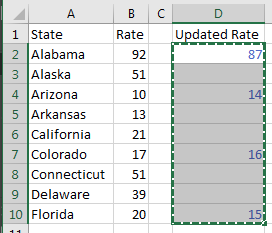
Select the original values in B2:B10. Do a Paste Special and select Skip Blanks.
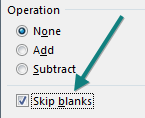
The 87 in D2 overwrites the 92 in B2, but Excel does not clear out the 51 in B3.
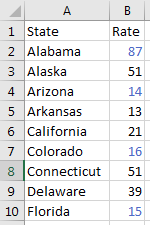
📤How to Download ebooks: https://www.evba.info/2020/02/instructions-for-downloading-documents.html?m=1

































