Excel 2020: Add a Tooltip to a Cell with Validation
Excel 2020: Add a Tooltip to a Cell with Validation
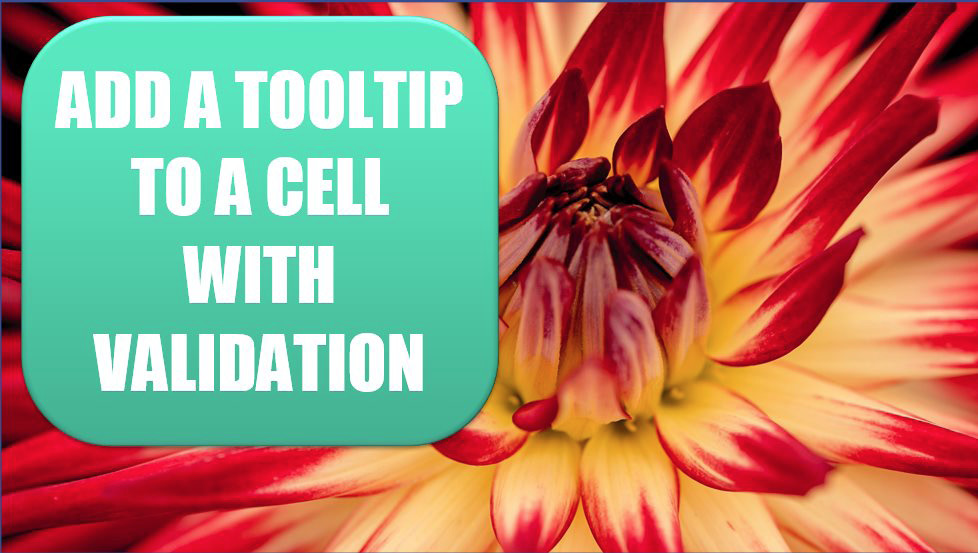
The problem with notes: it is possible to arrow in to a cell without ever hovering over the red triangle and the note might be missed. You can use the Data Validation dialog to set up a tooltip for a cell. The tooltip is only visible when the cell is the active cell.
Data Validation is found towards the right side of the Data tab in the Ribbon. I end up using Alt+D L because I always have a difficult time finding the Validation icon. Normally, most people use the Settings tab in Data Validation to control what can be entered in a cell. You will skip the Settings tab and go to the Input Message tab.
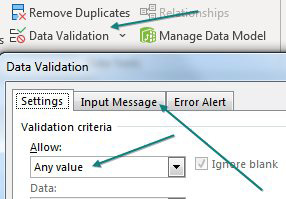
On the Input Message tab, type a title and a message. Click OK.
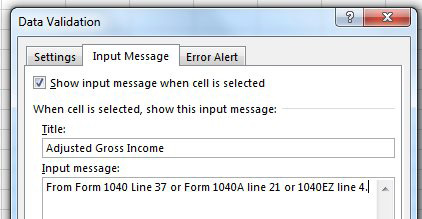
The result: a tooltip that will appear any time the cell is active:
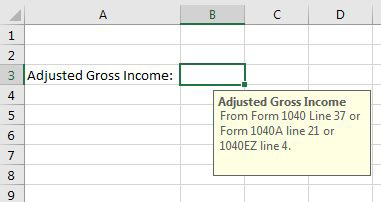
📤How to Download ebooks: https://www.evba.info/2020/02/instructions-for-downloading-documents.html?m=1



























Leave a Comment