Top 100 Useful Excel Macro [VBA] Codes Examples FREE PDF 2020
Top 100 Useful Excel Macro [VBA] Codes Examples FREE PDF 2020
DOWNLOAD
Macro codes can save you a ton of time.
You can automate small as well as heavy tasks with VBA codes.
And do you know?
With the help of macros...
...you can break all the limitations of Excel which you think Excel has.
And today, I have listed some of the useful codes examples to help you become more productive in your day to day work.
You can use these codes even if you haven't used VBA before that.
But here's the first thing to know:
What is a Macro Code?
In Excel, macro code is a programming code which is written in VBA (Visual Basic for Applications) language.
The idea behind using a macro code is to automate an action which you perform manually in Excel, otherwise.
For example, you can use a code to print only a particular range of cells just with a single click instead of selecting the range -> File Tab -> Print -> Print Select -> OK Button.
How to use a Macro Code in Excel
Before you use these codes, make sure you have your developer tab on your Excel ribbon to access VB editor.
Once you activate developer tab...
...you can use below steps to paste a VBA code into VB editor.
- Go to your developer tab and click on "Visual Basic".
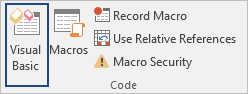
- On the left side in "Project Window", right click on the name of your workbook and insert a new module.
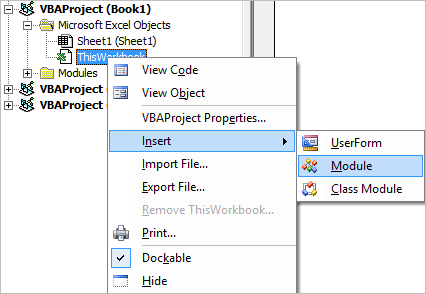
- Just paste your code into the module and close it.
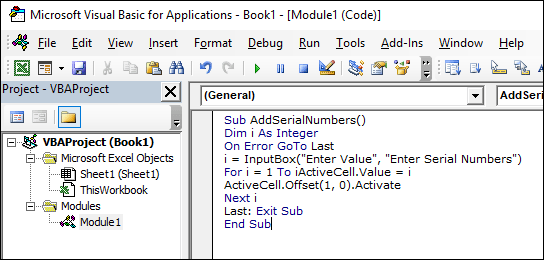
- Now, go to your developer tab and click on the macro button.
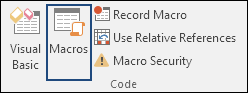
- It will show you a window with a list of the macros you have in your file from where you can run a macro from that list.
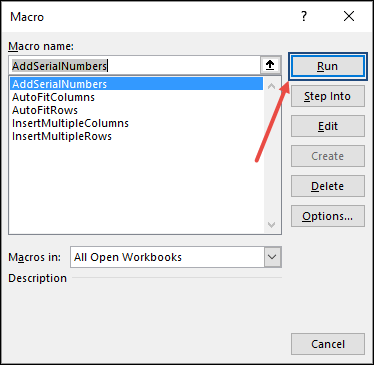
...a list of top 100 macro codes for VBA beginners
I’ve added all the codes into specific categories so you can find your favorite codes quickly. Just read the title and click on it to get the code.
📤You download App EVBA.info installed directly on the latest phone here : https://www.evba.info/p/app-evbainfo-setting-for-your-phone.html?m=1




























Leave a Comment