Replace Ctrl+Shift+Enter with Dynamic Arrays
Replace Ctrl+Shift+Enter with Dynamic Arrays
Before dynamic arrays, people would use these crazy Ctrl+Shift+Enter formulas.
Say that you have a friend who is superstitious about Friday the 13th. You want to illustrate how many Friday the 13ths your friend has lived through. Before Dynamic Arrays, you would have to use the formula below.
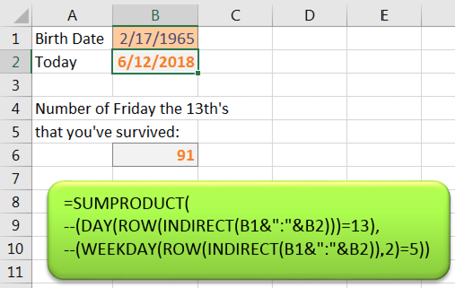
The same formula after dynamic arrays is still complicated, but less intimidating:
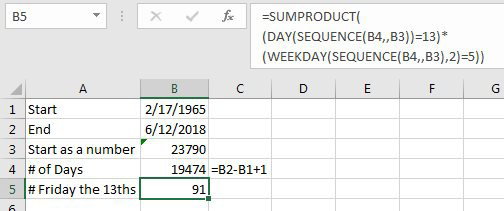
Another example from Mike Girvin's Ctrl+Shift+Enter book is to get a unique list.
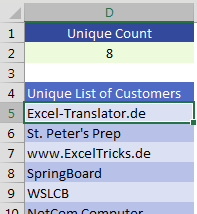
Here is the formula. I won’t try to explain it to you.
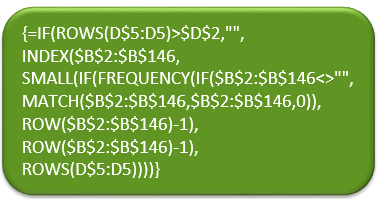
The replacement formula with dynamic arrays is
#evba #etipfree #kingexcel=UNIQUE(B2:B146).📤You download App EVBA.info installed directly on the latest phone here : https://www.evba.info/p/app-evbainfo-setting-for-your-phone.html?m=1































Leave a Comment