Office 365 Deployment Step by Step free PDF
Office 365 Deployment Step by Step free PDF
Use this guide to get up and running with Microsoft Office 365 in your organization. All it takes is three easy steps: get started, bring your organization on board, and configure optional settings based on your organization’s needs.
- Before you begin, Sign up for Office 365
- Set up your initial domain, Add users to the trial
- Try the new Outlook Web Access , Try a SharePoint collaboration site
- Prepare users for the trial, Take Office 365 for a test flight
- Let users try Office 365, Decide on production deployment
- Convert your trial to a paid subscription, Set up your own domain
- Transfer trial users to your domain
- Activate your Yammer Enterprise network
- Synchronize Windows Active Directory users
- Assign Office 365 licenses to users, Install Office 365 ProPlus
- Build SharePoint site collections and groups
- Set up devices and dial-in options for Lync Online
- Start using Office 365 in your organization
- Complete your deployment
- Deliver a Federated Identity Management experience
- Unify the experience across Exchange Server and Exchange Online
- Safeguard your email with Exchange Online Protection
- Enhance and customize SharePoint Online sites
- Extend your on-premises SharePoint investments to the cloud
#evba #etipfree #kingexcel
📤You download App EVBA.info installed directly on the latest phone here : https://www.evba.info/p/app-evbainfo-setting-for-your-phone.html?m=1


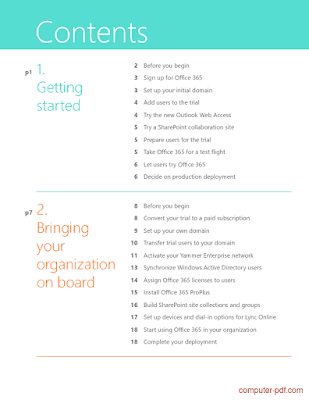






























Leave a Comment