FORMULA AUDITING TOOLS
FORMULA AUDITING TOOLS
Here’s the scenario: you’ve spent the past 852 hours building a incredible, fancy-pants Excel model, but mere moments before you present it to the entire company you see the dreaded #REF! error where you should be seeing projected Q4 profits. What do you do?
If you’re a POWER USER, you flash a confident smile, turn to your trusted formula auditing tools, and quickly identify the source of the problem to a thunderous round of applause. If you aren’t a power user, you quietly curl into the fetal position until you are promptly fired.
In this tip, we’ll walk through some of Excel’s most useful formula auditing and error checking tools.
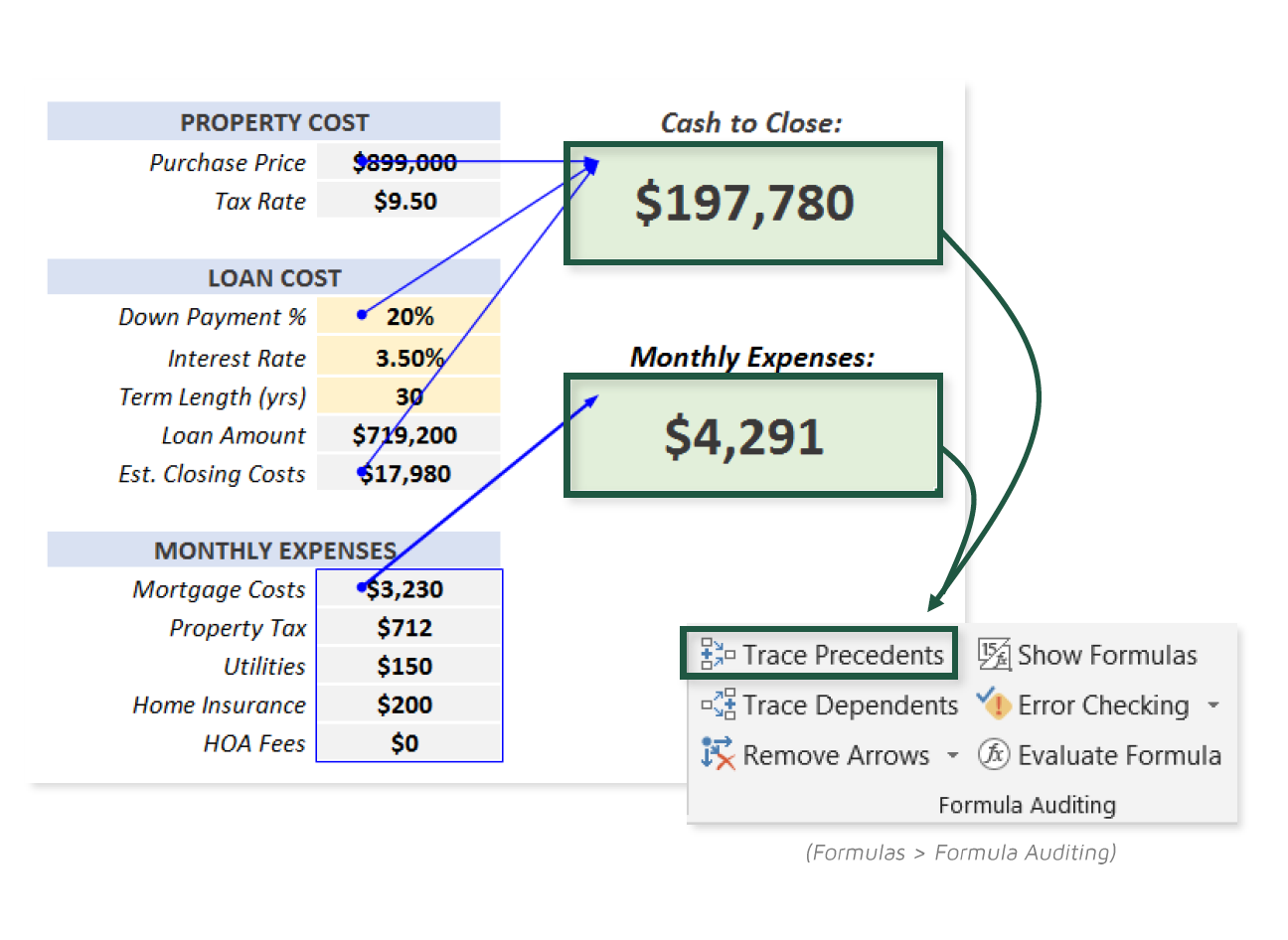
COMMON USE CASES:
- Understanding how complex formulas and functions operate
- Visualizing which cells factor into a certain formula output
- Tracing and diagnosing the source of an error
📤You download App EVBA.info installed directly on the latest phone here : https://www.evba.info/p/app-evbainfo-setting-for-your-phone.html?m=1
































Leave a Comment