Pay attention when you concatenate – A1 & B1 vs. A1 & “|” & B1
In many case, we may want to combine texts from different cells. This can be done by either CONCATENATE function or simply an Ampersand &. E.g. A1 & B1 & C1 …… We may take it for granted as it looks so straight forward… Well. It actually depends on the reason for combining texts from different cells. If you are doing so because you want to Perform VLOOKUP with 2 lookup values, the robust way to combine texts should include a delimiter in between, e.g. A1 & “|” & B1 … Why? Because laziness has a price. Think about a situation that you have “Apples Hop” and “Apple Shop” in your data as shown below: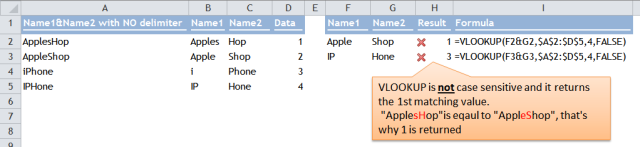
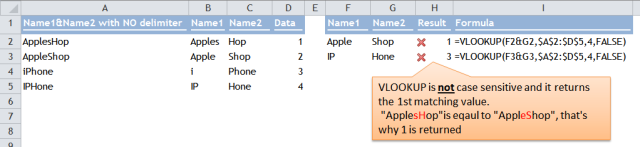
You would expect “Apples Hop” be different from “Apple Shop”. Right? However, when you combine the words together, they become indifferent because VLOOKUP is not case-sensitive. “ApplesHop” and “AppleShop” are basically the same to VLOOKUP as “appleshop”. To play safe, make sure you have included a delimiter in between, see below: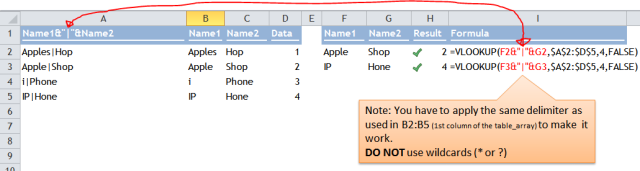 unless you understand your data inside-out and you are 100% confident such coincidence would not happen. Aren’t you?
unless you understand your data inside-out and you are 100% confident such coincidence would not happen. Aren’t you?
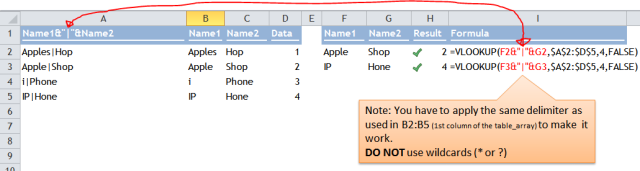 unless you understand your data inside-out and you are 100% confident such coincidence would not happen. Aren’t you?
unless you understand your data inside-out and you are 100% confident such coincidence would not happen. Aren’t you?































